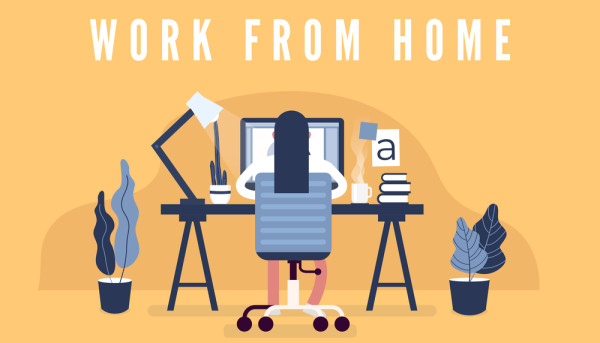WordPress 101 - Hosted Vs Installed Pros and Cons

Whether you're new to the WordPress world or have been blogging for a while, chances are you're considering switching your blog from a self-hosted to a hosted WordPress website. Before you make the switch, however, you need to take a moment to consider the pros and cons of the two options. If you're not sure which one will suit your needs, here are four things to consider before deciding.
Getting involved in your local WordPress community
Getting involved in your local WordPress community can be a great way to make new friends. You may even meet potential mentors. You can attend WordCamps to learn about WordPress and meet other developers.
You don't need special qualifications to become a volunteer at WordCamps. You simply need an open heart and a desire to help others.
WordCamps usually happen once a year. They cover various topics, including business, technology, and relationship building. They offer fun WordPress swag and lunch. They also feature courses from WordPress experts. You can attend at your convenience.
WordCamps are organized by people who see a need. They are held in college campuses, coffee shops, and public spaces. You can find upcoming WordCamps on the Make WordPress Community page. If you are interested in hosting a WordCamp in your city, you can fill out an Organizer Application. You will be reviewed by the WordPress deputies. You can also host an event by filling out a Meetup Interest Form.
Aside from WordCamps, you can find many different online communities. One example is WP Women of Color. Another is Big Orange Heart. These communities have their own forums, where you can ask questions and learn about web design. They also have blogs. You can find information on developing themes and plugins.
The WordPress support forums are a great way to ask questions about WordPress. You can ask questions about plugins, themes, and other technical topics. You will have a better experience if you take your time and research your question. You can also use Quora and WordPress Stack Exchange to get answers to complex technical questions.
The community has been growing in recent years. You can find groups of WordPress users in virtually every country.
Customization
Whether you are a new WordPress user or an old hand, there are many ways to customize your site. These include changing the theme, adding custom widgets, and tweaking the Customizer. While the process might seem daunting at first, it's actually easy and doesn't require any technical expertise.
One of the first things you should do when building your WordPress site is decide on a theme. Themes can range from free to premium. Some themes are designed to be easily extended, while others are made to be very custom. You should choose a theme that aligns with your overall design goals.
Next, you'll need to decide whether or not you want to change your site's permalink structure. This will affect your search engine rankings. You can also choose to use a descriptive URL, which is easier to remember.
You can also choose a favicon for your site. This tiny image will make your site easily identifiable. It's important to choose a favicon that is appropriate for your site. If you are not sure what to choose, you can always use the WordPress Customizer.
You should also consider setting a privacy page. This will inform your website visitors about the ways in which you collect and use their data. You can also choose to hide your website name.
You can also choose to install a plugin. You can do this by clicking the Install Now button. Plugins can add functionality to your WordPress site. Some of these plugins come pre-installed, while others require installation.
One of the easiest ways to customize your WordPress site is to use a page builder theme. These types of themes are designed to let you customize the design of inner pages.
SEO-friendly URLs
Creating SEO-friendly URLs for WordPress is an important part of search engine optimization. The right URLs can help you improve your click-through rate and improve your page's overall ranking. These URLs should contain the appropriate keywords without keyword stuffing.
WordPress makes it easy to include keywords in your permalinks. Using the permalink feature on your WordPress dashboard lets you change the permalinks of individual posts or pages. This can be an effective way to inject keywords into posts.
It is also important to include descriptive alt text. This helps screen readers read the text of your images. This also provides more information for search engines to index your content. It is also a good idea to use the right size images.
When you create a WordPress blog post, WordPress automatically creates a URL for the post. The name of the post is also inserted into the URL. However, this is not SEO friendly.
You can also create an SEO-friendly WordPress Custom URL. This can be done by using iCore. Using this tool, you can create a unique and SEO-friendly URL for your WordPress blog. It is easy to do and will help you get the most out of your WordPress website.
Optimizing your tags and title tag are also important. The title tag tells search engines what your page is about, while the tags tell users what to expect. Including keywords in your title tags can also help your page rank higher.
Adding descriptive alt text to your images is also a good SEO practice. It is also important to use hyphens when separating words.
Lastly, it is important to make sure your WordPress theme is fast. A slow loading site can affect your visitor's experience. Using a good hosting service will help your site load more quickly.
LAMP stack vs Apache
Whether you are just starting out with web development or you've been developing websites for a while, you may have been wondering what is the difference between LAMP stack and Apache. LAMP is a server environment that enables you to build dynamic websites with a web server.
Apache is a web server that is widely used. It's flexible, modular, and cross-platform. It supports various languages and has many customizable modules.
PHP is a server-side scripting language that communicates with a database to process requests. It also allows you to create web applications.
MySQL is a relational database management system that allows you to manage and query information. It's also one of the most popular open source solutions for storing application data. It's used for data warehousing and e-commerce.
Avoiding plugins that are "good to have"
Having said that, the task of choosing the best WordPress plugins for your business can be a daunting task. The aforementioned pitfalls can be minimised with a little planning and foresight. The following tips should help you make the right choice. The most important tip is to use the right WordPress plugin for your business. The right choice will make your business a better fit for your clients and increase the odds of securing the contract of your dreams. In addition, a well coded site will equate to lower hosting costs and fewer headaches down the road. For example, a good sitemap will keep your site humming along without the annoyances that plague the average WordPress site. This is not to mention a well thought out sitemap will help you to keep track of your visitors.