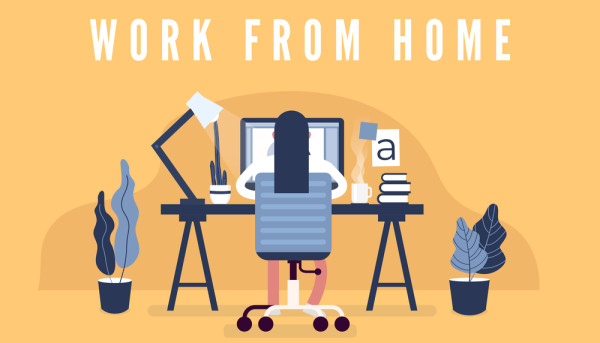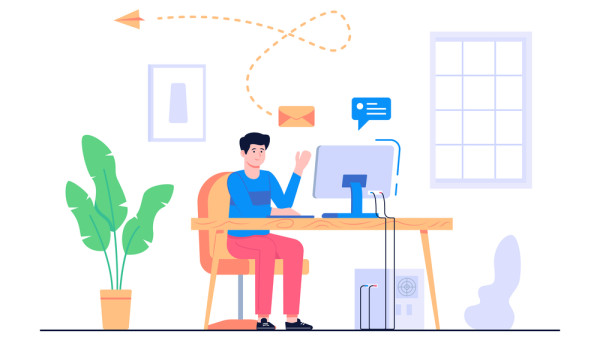How to Get Started Selling on eBay
How to Get Started Selling on eBay

If you're considering selling on eBay, you may wonder how to get started. The first step is to create a seller profile. You can then add a description and a photo to your listing. If you're just starting out, you should also stick to simple, low-priced items, as breakable items are best avoided for beginners. To help you get started, eBay offers a range of training programs and forums for sellers. These can help you build your business and offer pointers from experienced sellers.
List your product
If you are considering selling on eBay, there are a few steps you should take to make your listing stand out. First, you need to make sure that the photographs of your items are of high quality. Ensure that they show a wide angle of the product as well as a close-up. Moreover, you should indicate the scale of the photo, so that prospective buyers can easily judge the size. In addition, you should choose the right category for your item, write a descriptive listing, and include keywords in the title.
Secondly, you need to set a price for your item. You can use the seller fees calculator to determine the correct price for your product. After that, you can preview your listing and save it as a draft. Once you have completed the listing, you can publish it. Remember to provide the correct shipping and handling costs.
Third, you need to understand the market. You should choose a niche that doesn't have too much competition. This is important because you don't know if your product will sell well enough to turn a profit. However, once you've identified what users are looking for, you can scale your efforts accordingly.
Create a seller profile
Before you can list any items on eBay, you must create a seller profile. Your eBay account carries a reputation, and you can gain clout by receiving positive reviews. This will make your business more appealing to buyers, and can also increase your products' ranking. You also have more negotiating power with eBay if you have a strong seller profile. For instance, you can request an increase in your listing limits if you are a reputable merchant.
When creating an eBay account, you should choose whether you want a business or a personal account. Business accounts are recommended if you plan on selling in bulk, or if you plan to sell items you made or bought yourself. Once you have chosen the appropriate account type, you should fill out the required information. You can then click on the Sell button at the top of eBay's page to begin listing.
When creating a seller profile, you need to indicate the types of products you want to sell. You can find similar listings by typing keywords into the search box. Once you've entered your products and their descriptions, you can create a new listing and preview your listing before setting it live. If you don't want to publish your listing right away, you can save your draft listing and come back later.
Add a photo
If you're considering selling on eBay, one of the first steps is to add a photo of your item. You can upload up to 12 photos free of charge. Keep in mind that your photos must be high-quality and original. People are visual creatures, so it's crucial to present the best possible image.
A good photo can boost the sales of your item. It should be of high resolution and show the product from several angles. You can even take close-up photos if you want to sell a specific item. Make sure you indicate the scale of the photo, too. Also, make sure your photos render well on mobile devices by using the eBay picture service tool. Once you have uploaded your photos, make sure your descriptions are detailed and include the keywords related to your product.
Add a description
Adding a description is an essential part of your eBay listing. It not only helps you attract more customers, but also improves your SEO efforts. Providing a detailed description of your product gives potential buyers a clear idea of what they will get. It also helps you resolve disputes and customer claims.
The description should be detailed and contain keywords that describe what the product is. Using the right keywords will help your listing rank well in search results. As a seller, your objective should be to please your customers. The description should describe what your product is about and what its benefits and flaws are.
Product descriptions are important for SEO purposes, but many people overlook them or write them in a hurry. Keep in mind that each marketplace has different requirements for product descriptions. You can use the same descriptions for different marketplaces, but be sure to tailor them to suit each platform.
Price your product
One of the first steps to selling on eBay is deciding how to price your product. You can do this by doing some research and looking at similar products in your niche. This way, you can determine how much to charge, taking into account the costs of running your business. Once you have determined your costs, you can set a retail price that will compete with your costs.
Another important aspect to consider when setting a price is eBay's final value fee, which is a percentage of the sale price plus any shipping and handling costs. The fee is typically about a third of the sale price and can reach up to $750 per item. You should consider these fees when figuring out your pricing, as they will affect your profitability.
Promote your listing
When you're starting to sell on eBay, one of the best ways to attract buyers is to promote your listing. You can do this by using various marketing techniques, such as boosting your listings to the top of the search results. You can also make use of email marketing features to reach out to potential buyers. You can create newsletters to promote your latest listings and can also include a sign-up box on your store homepage.
Email marketing is an excellent way to increase eBay sales. You can use email to send reminders, special offers, or cross-sell or up-sell options to potential customers. Of course, you also need to be competitive with your pricing. A lower price will usually result in more sales, especially for popular products with lots of competition.
When starting to sell on eBay, you should first get your account set up. You will need to set an ad rate, which is a percentage of the price of your product. This will determine whether or not eBay will promote your listing for you. A high ad rate will encourage eBay to promote your listing.
Gain feedback from other sellers
One of the best ways to increase your eBay sales is to gain feedback from other sellers. You can do this by sending a message to buyers asking them to leave feedback, or you can also ask them to do it after they've received your item. The sooner you receive feedback from a buyer, the better, because buyers appreciate it and you'll have more chance of getting good feedback. Using a software program to automatically send out feedback requests is another great way to do this.
eBay feedback is not what it used to be. While you can improve the feedback you receive, you should also be prepared to deal with negative feedback if it happens. One of eBay's first innovations was its feedback system. This helped make trading on the Internet a more acceptable proposition for both buyers and sellers. The feedback system was designed to make this process more transparent and encourage sellers to treat their buyers fairly.
You can also find freelance sellers who offer to post positive feedback for you. On fiverr and peopleperhour, there are many people who offer to do this for a small fee. Here's an example: For $20, you can get 500 eBay watchers and 10 positive feedbacks. As of this writing, this freelancer has over 90,000 views and a thousand sales.
Ship your item
Shipping is an important part of selling on eBay. It is very important to take care of the shipping process quickly and accurately. You should confirm all details with your buyer before booking the shipping label. This will help you to increase positive feedback and make you more attractive to buyers. Moreover, you should follow up with your buyers after you have shipped the item. If possible, try to contact your buyers to get feedback and ask them to rate your item.
Shipping costs should be low so that you can earn a healthy profit. In addition, you should know how much the item will cost you so that you can set an accurate shipping cost for your customers. Every eBay seller starts with zero feedback and it is essential to get good feedback to build a good retail store. To get positive feedback, make sure to list your items well, take great product pictures, ship your items quickly, and send thank you notes to your customers.
Make sure to check out the prices of similar items on eBay. It will help you determine what you should sell and how you should package it for shipping. Many sellers choose to start with a low minimum bid to reduce their listing fees. It is important to remember that the higher the minimum bid, the higher the listing fee.