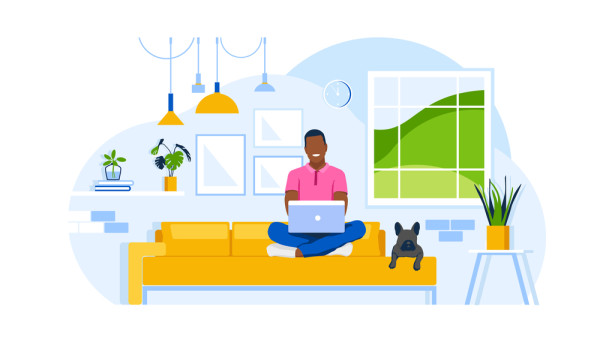How to Do Competition/Keyword Analysis With Google Adwords

How to Do Competition/Keyword Analysis With Google Adwords
The first step in performing keyword research is to understand your competition. You can use a tool like Alexa to gather competitor keyword data. This tool offers a free trial and will let you plug in a competitor's URL and see the organic, paid and opportunity keywords. This information can then be exported into a spreadsheet. Keep in mind that some of these keywords may overlap with your own keywords. After gathering this data, you can begin choosing the most profitable keywords.
Identifying less competitive long-tail keywords
Long-tail keywords are less competitive and can give you more bang for your advertising buck. Broad keywords often have high cost per clicks and low conversion rates, but low-volume long-tail keywords are highly targeted and have the potential to convert better.
A great way to find long-tail keywords is by looking at what people are searching for in Google. Try searching for a phrase related to your product or service in Google and looking at the results. If you find it in Google's suggestion box, then it's a good idea, as it means that lots of people are looking for the same thing. However, that doesn't necessarily mean that it's a good long-tail keyword.
Once you've identified a topic, use your keyword research tool to discover which keywords are less competitive. Google's Adwords Keyword Tool has a variety of tools to help you find long-tail keywords. It also allows you to analyze backlinks and optimize your searches.
Identifying less competitive long-tail keywords is a must for marketers looking to increase their ROI from PPC campaigns. Many marketers invest in both SEO and PPC, balancing their efforts between the two. While targeting competitive head terms is important, the opportunities presented by long-tail keywords are often overlooked.
One of the best tools to find more long-tail keywords is the Google Adwords Keyword Planner, a keyword tool that allows you to download a spreadsheet of keywords. By removing the ones you don't want to use, you can easily build a list of relevant long-tail keywords.
Long-tail keywords have the potential to generate high conversion rates. This means that if you can rank for these keywords, they will generate high amounts of traffic. Long-tail keywords should be highly relevant to the product or service you sell. If you can rank for these terms, you'll be able to reap the benefits of conversion-ready traffic.
Long-tail keywords are more specific than generic keywords. Unlike general keywords, long-tail keywords have relatively low monthly searches and will allow you to focus on a narrower niche.
Identifying less competitive head terms
Identifying less competitive head terms can be a great way to boost your search engine rankings. These less popular terms have less competition and are cheaper to bid on. In addition, people who are searching for these terms are typically more advanced buyers. So if you're looking for cheap and effective ways to increase your search engine rankings, it makes sense to focus on long tail keywords.
Long tail keywords are search terms that are three or more words long. They are less competitive than 'head terms' and are likely to attract more qualified traffic. While these terms are less competitive than 'head terms,' they have lower search volume. This means that they'll generate higher conversion rates.
When choosing long tail keywords, you should consider how specific they are. This way, you'll be able to create a more targeted ad campaign. These terms are less competitive than short head terms, and will cost you less. The lower CPCs will make it worth your time to use them.
Using the Google Adwords History feature to see what has worked for your competitors
The Adwords History feature can give you a lot of information about your competitor's campaigns. It shows you how they've changed their campaign elements over time and can give you insight on their conversion rate and pay-per-click costs. This feature is available for free for the Basic Plan, and you can upgrade to a paid version if you want a lot more information.
Using the Google Adwords History feature is a great way to find out what keywords your competitors are bidding on and how successful their ads are. You can also see which keywords they are using to attract customers. This will help you make smarter choices and make your ads more effective.
A keyword planner tool can be helpful when you are trying to decide which keywords to use for your ad campaign. It can also show you what keywords your competitors have been using for similar products. You can also compare the quality of the site you are trying to compete with by comparing the keyword ranking of your competitor's ads.
Another great way to find out what keywords your competitors are using is to look at their PPC campaign history. You can do this by using iSpionage and Ahrefs. Both of these tools will show you which keywords are profitable and which ones are not. They'll also show you how much your competitors are spending on their ad campaigns.
You can also use a tool called Mention to monitor the competition. This will allow you to see what your competitors are doing on the web and how they're making them successful. You'll be able to see what works for them and build on their ideas.
Using the Google Adwords Keyword Planner to find keyword ideas
The Google Adwords Keyword Planner is a useful tool for keyword research. It shows you ideas for keyword phrases and gives you estimated search volume. This information is crucial in creating an effective Google campaign. But there are some things you should keep in mind before using this tool.
The keyword planner will help you find keywords and analyze competitors. It allows you to enter keywords and website content to get a list of related keywords and phrases. This tool will then look up the content of these websites. You can narrow down the results by comparing different keywords or phrases.
Once you've entered a keyword phrase into the keyword planner, you can view information on historical searches, competition, and estimated PPC bid. It will also show you how many people searched for your keyword or phrase, and provide an average monthly search volume and competition analysis for each keyword.
Another important feature of the Google Adwords Keyword Planner is the ability to add keywords to existing campaigns and plans. You can do this by choosing Existing campaigns in the "Plan" dropdown menu. Enter your keywords, paste them into the Keyword Planner, or upload a CSV file with your keywords.
The keyword planner also provides filters to refine your ads based on location and language. For example, you can select the location of your business and choose French speaking customers for your ad. By selecting both options, you'll get a list of keywords that have high search volumes and a competitive suggested bid. It's best to select keywords that are realistic for your budget and are not likely to consume the majority of your budget.
The keyword planner's algorithm will search Google's database for related terms. Then it will suggest synonyms and plural forms of your keyword. The Google Keyword Planner will display search volume, which is the total number of searches that the keyword has received in the past 12 months. While high search volume means a keyword has potential, it does not guarantee relevant traffic.
Using the Google Adwords Keyword Planner is a powerful tool for marketers. It will help them create new campaigns and find new keywords. It can also help you determine the cost of your campaigns.